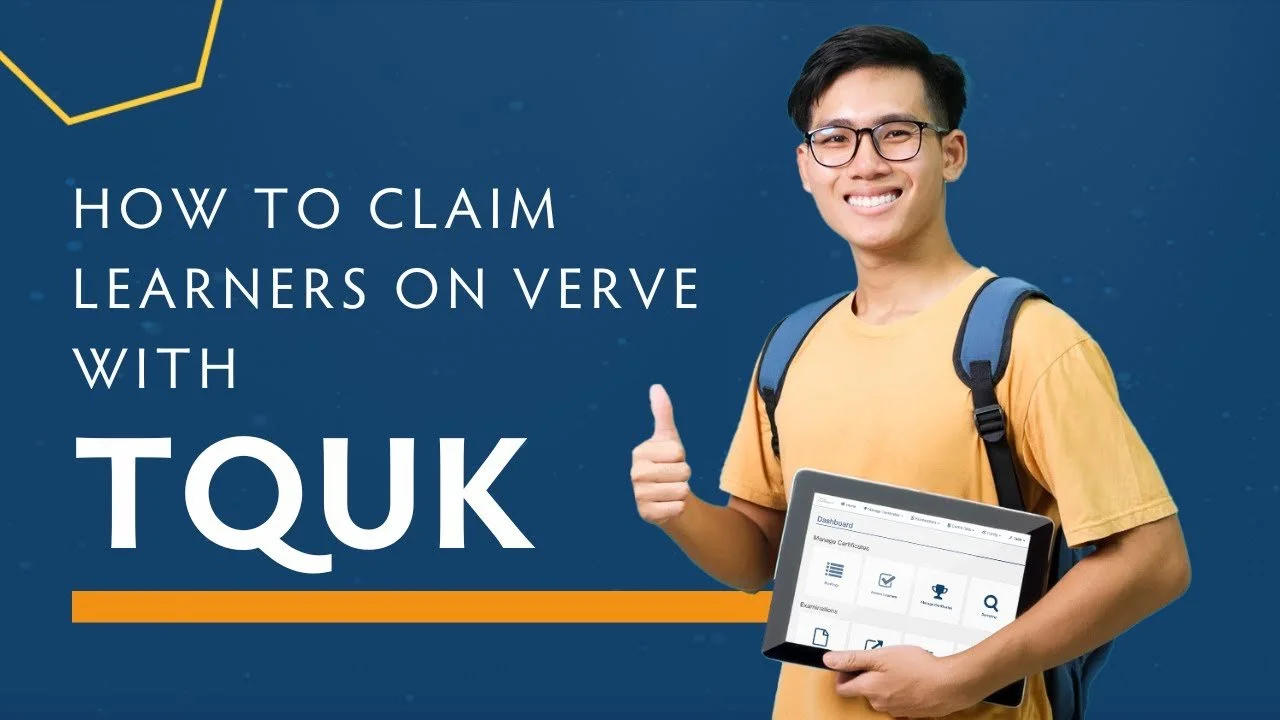Master our Verve management platform with step-by-step video guidance.
We’re here to help you understand everything you need to know about Verve. From certificate claiming to learner registration and more, it’s all here on one simple page!
How to Register and Book for Functional Skills
Quickly register and book learners for Functional Skills on Verve. This video covers learner details, bulk uploads, exam bookings, and tips to avoid mistakes.
How to Register Your Learners
Get your learners registered on Verve quickly and easily. In this video, we guide you through the essentials, whether you’re adding just the one learner or registering in bulk, so you can rapidly get up to speed and get your learners pushing on with their qualification.
Adding or Editing Assessment Staff
Looking to manage your assessment staff? No problem! Here we talk you through all the need-to-knows, from creating new staff profiles and adjusting visibility status to assigning qualifications, uploading key documents, and ensuring assessors and IQAs are correctly set up.
How to Withdraw Learners
Need to withdraw learners? We’ve got you covered. From navigating the Claims Learners tab to filtering and selecting registered learners, this guide provides all the essential steps you need.
How to Claim Learners
Ready to claim certificates for your learners? From filtering and selecting registered learners to choosing units and confirming certificate types, this guide talks you through the whole process.
Claim Your Hard Copy Certificates
We do e-certificates by default, but if you’re looking for a hard copy we provide those too. With this simple guide, you’ll have everything you need to request a paper certificate from us and give your learners something they can hang on their wall.
How to Add or Edit System Users
Need to manage system users? From adding new users to updating permissions, this guide covers all you need to keep your team connected and secure.
All Things Verve with TQUK
Explore Verve with Kris Blackburn in this in-depth webinar for TQUK-approved centres. Learn to manage centre profiles, register learners, submit assessments, claim certificates, and apply for qualifications. With tips on bulk uploads and an interactive Q&A, this session covers all you need to use Verve effectively.